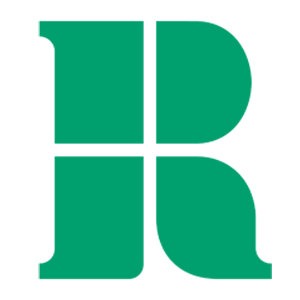-
Welcome to the Roehampton Partnerships Moodle
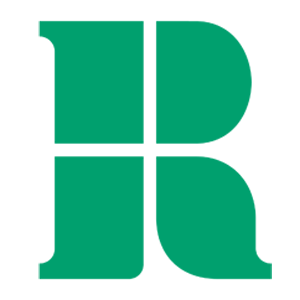
Access Info - Partner Staff & Students
Please enter your username , NOT
your UR email (usually firstname.lastname for staff and the first part of your email address without @roehampton.ac.uk for students).
If you have been advised to use a manual login account for this site please click here to access the Manual login page.
Getting started
Watch a short orientation video on using Moodle to get familiar with access, layout and navigation.
Watch video
Recommended browser: Moodle is compatible with any standards compliant web browser - Chrome, Firefox, Edge, Safari - apart from Internet Explorer. For the best experience and optimum security, we recommend that you keep your browser up to date.Help guides
For self-help with using Moodle or other learning tools such as Turnitin, please refer to our help guides.
Access guidance site
FAQ
We strongly recommend using Google Chrome or Mozilla Firefox as the internet browser to access Moodle to avoid technical issues.
This Moodle instance is dedicated to franchise partners only (please see logos on the login screen). If you are a Roehampton campus student, please use the university’s main Moodle. If you are Roehampton staff, please use your username (the first part of your email address before @roehampton.ac.uk) or contact Moodle Helpdesk to transfer your account if you are trying to access Partnerships for the first time.
Students should register for the password self-service. If you haven’t registered and you need a password reset, please use our chat service from the service desk portal https://servicedesk.roehampton.ac.uk/support/home
Click on Need Help and Chat with us to create a service desk request if you have trouble logging in to Moodle.
Example interaction with RoeBot showing you how to raise a Service desk request.
Bot: Hello there. I'm RoeBot. I am here to assist.
Bot: What's your full name?
Customer: [provide full name]
Bot: Thanks [name], what's your contact number?
Customer: [provide contact number]
Bot: Great! What's your Roehampton email address?
Customer: [provide Roehampton email address]
Bot: Perfect [name]! What do you need help with?
Customer: [say your issue in a few words – e.g., trouble logging in]
Bot: If you are having trouble logging in to your Roehampton account, please double-check that you are entering your username and password correctly. If you have forgotten your password, you can reset it by visiting this link: https://www.roehampton.ac.uk/current-students/servicedesk/password-self-service/. For assistance with your username, speak to one of our agents via live chat or raise a ticket. We are always here to help you with any login issues you may encounter.
Bot: Please find the recommended article(s)
[Customer Feedback: Did this answer your question? - No]
1. Why can't I login?
Bot: In order to provide you with additional assistance, we would like to offer you two options.
Customer: Raise a Ticket
Bot: In order for me to create you a ticket please can you provide the following
Bot: Where are you currently located [name]
Customer: Not On Campus
Bot: Are you Staff or Student
Customer: Student
Bot: [name] can you help us categorise your issue?
Customer: Moodle
A service desk ticket will be created
https://servicedesk.roehampton.ac.uk/helpdesk/tickets/[ticket number]
* Please not all service desk requests should be made by the student directly for GDPR reasons.
Partner staff need to contact the ServiceDesk directly (please see above). Lithan staff need to contact Moodle Helpdesk.
If your organisation has signed up for e-resources with Roehampton, you can access your Library Guides here. Franchise partner students also have access to the Student Portal https://portal.roehampton.ac.uk/nest. Please note, for queries regarding assessment, mitigating circumstances, resits information, reading lists, etc. you would need to contact your organisation’s administrative staff directly.